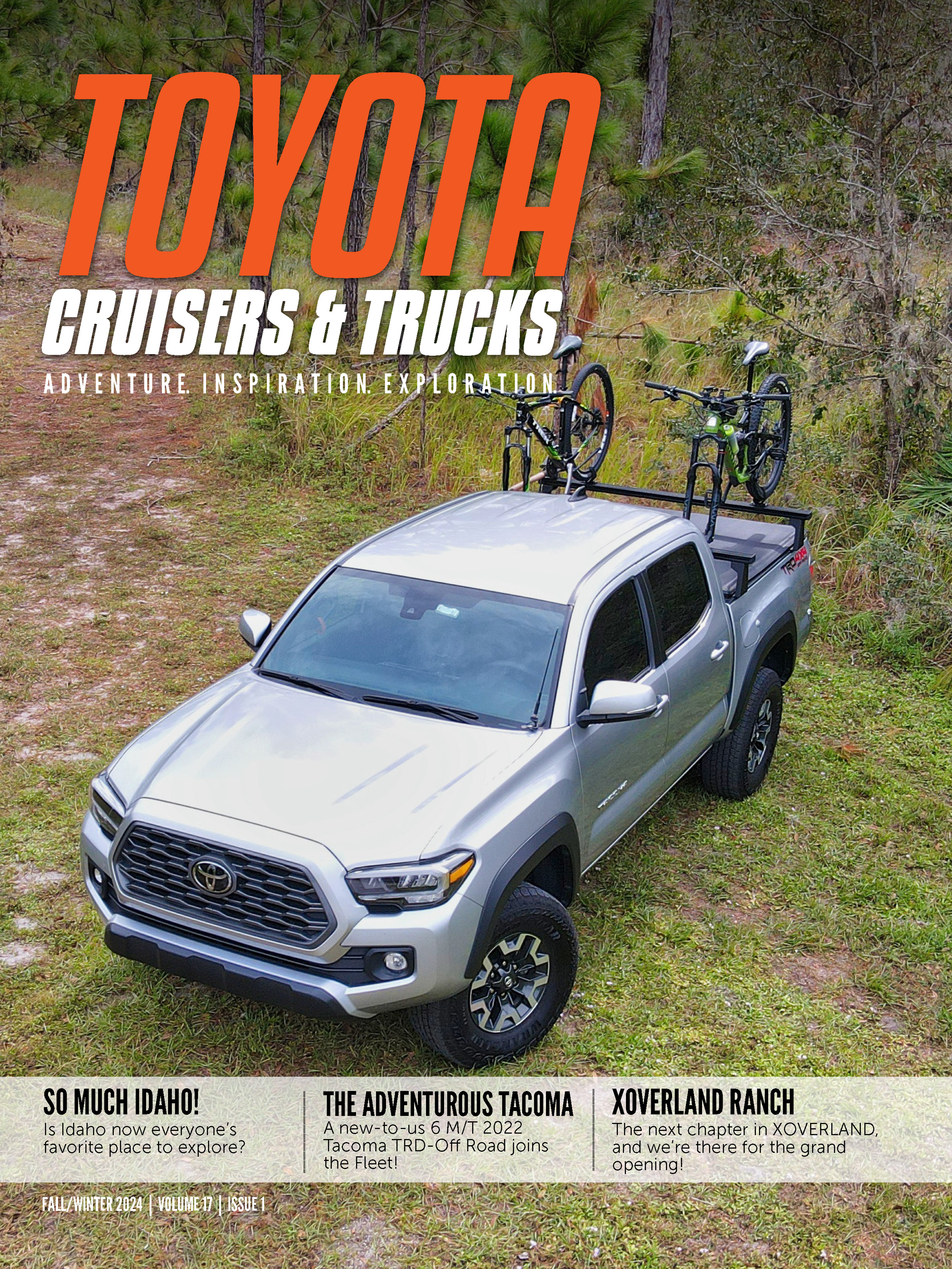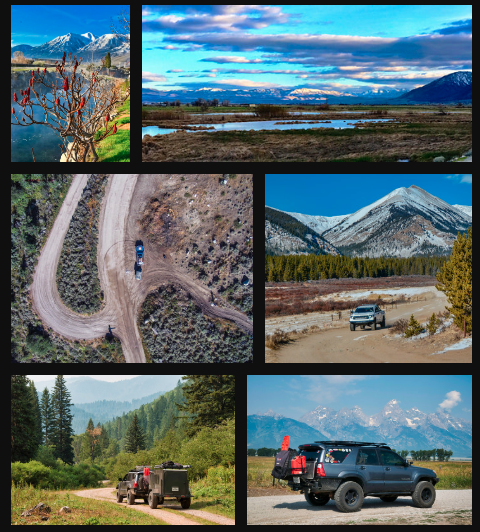We’re finally ready to discuss my favorite off-road navigation topic: full navigation systems. In this article we’ll discuss both in-dash and other permanently mounted options. Before I get into the details, I quickly want to mention paper maps again. Please! Please, don’t rely solely on electronics for your navigational needs. Always carry paper maps as a backup.
When it comes to permanent navigation options, off road capability is almost overshadowed by the need for great on-road and entertainment features. These systems will be used for finding directions and gas stations probably more often than they will be used off road. Features like custom points of interest (POI’s), multimedia playback, cell phone integration, and map upgrades become very essential features for any permanent solution. Our list of “must have” features is relatively short, but in these systems the ‘bells and whistles’ will certainly hold more weight.
Must Have’s
-Autorouting, turn by turn directions for door-to-door navigation.
-Upgradable Maps
-Suitable POI (Point of Interest) database
Other Features
-MP3 & DVD playback
-Bluetooth integration
-USB ports
-Voice Directions
-iPod integration
Editor’s Note: The first option I’ll discuss is the Lowrance Baja 840 navigation device. This unit is very unique in that it’s built for off-road navigation. It’s not an in-dash unit, and does not include multimedia features. This is the choice for virtually every off-road racing team, so we wanted to include it in our Off Road Navigation options.
Lowrance Baja 840
The 540 features an 8.4” screen that produces great 16 bit color at a resolution of 600 X 800 pixels. It’s a TFT screen with SolarMax technology which means it can be seen clearly in direct sunlight. The built-in background map covers the continental US and Hawaii, and includes more detail than most GPS base maps. The unit also includes 2 MMC/SD slots for adding more detailed maps. The case of the 540, like all Lowrance Baja models, is ruggedized and shock resistant. The screen and keypad are also back-lit for easy day and night visibility.
The Baja 540’s GPS is a 12 channel parallel receiver, so you will have no trouble getting a great position lock even in narrow canyons or forested areas. The external antenna is also WAAS enabled which can provide even greater accuracy. You can store 1000 waypoints and another 1000 event markers. The unit also features an ethernet port that can be used to add other accessories (mostly for water navigation).
All Lowrance Baja units are compatible with MapCreate 7 software. This program allows you to create custom topo maps for the area you’ll be visiting and load them to a MMC or SD card.
MapCreate includes over 2 million points of interest, public hunting areas for 46 states, game management units for 22 states, and national forest / national park boundaries. All these points and features are fully searchable on the unit. It also includes all interstates and local/state level streets. The software itself is fairly easy to use, but only certain cards and card readers will work with it, which limits the area you’ll be able to add to the GPS.
None of the Baja units support auto-routing, so if you’re looking for turn-by-turn, this may not be for you. If, however, you’re looking for great off-road detail in a rugged system and plan on keeping your stock radio or going with an inexpensive non-navigation stereo, the Baja would be a great solution.
Pioneer AVIC Z3
One of the most popular navigation systems among FJ Cruiser owners is the Pioneer AVIC series. We took a look at the AVIC Z3, since it’s the closest to Kenwood’s flagship system (the 8120, below).
The Pioneer is a multimedia powerhouse. It plays DVD’s & MP3 files, but it really shines with it’s 10GB hard drive for music. After inserting a regular audio CD, the unit can rip the files into MP3 format and add them to the built-in library within a few minutes. You can then pop out the CD and your songs are ready to go. This is a great feature for anyone that doesn’t want to carry a large CD collection around. If you’re an iPod user, the additional iPod adapter will allow access to all your playlists and music seamlessly. The Z3 even displays album artwork from your iPod on the screen.
The navigation system covers the US, Alaska, and Hawaii and includes 12million points of interest. It includes highway information for 50 cities, and detailed maps for 60 cities. The Z3 has a very cool 3D map view that includes 3D buildings in some areas. This latest version of the AVIC line also uses Point Addressing, which provides far greater accuracy for point-to-point navigation than in previous models. If you decide to add the traffic information module, the system shows both traffic icons and traffic flow lanes that display current traffic conditions.
The voice command feature is included with the Z3, but we found that more times than not it’s quicker (and less frustrating) to operate the unit with the touchscreen. The unit does do a fairly good job with voice directions. It almost always pronounces the names of streets properly. If you add the Bluetooth option, you can pair the Z3 to your phone and use the built-in contacts directory to voice-dial any of your contacts.
The menu system on the Pioneer has many options, but we found it a little confusing. I’m sure once you have the system for a while you’ll get used to where everything is, but we didn’t find the settings/configuration or the navigation menu’s very intuitive. It took us nearly three minutes to find the nearest Shell gas station the first time we tried it. Once the navigation was setup, we liked the map view and the different view options. Additionally, some of the custom configuration options that we like in high-end dash units seem to missing. I was not able to find a way to change the menu colors or add any custom icons.
When the time comes to update the maps on your Z3, it’s a complicated process. All of Pioneer’s hard drive based systems can be upgraded by purchasing a DVD and loading the maps into your system. The Z3 is new enough that updates are not available yet. When the updates are available, they’ll run about $120 and the DVD will require online activation. The Pioneer website states that it may take ‘several hours’ to download all of the map data to your Z3.
For FJ owners that spend 95% of the time on the road, the AVIC Z3 is a very good solution. We wish the voice recognition worked better, and the menu system could be a little easier to use. At a retail price of $1799, it would be nice if Bluetooth was included. Updating the maps also will be a chore as well. Overall, I’d say the Z3 is a fine choice for some FJ owners.
Photos:
{gallery}/issues/2008/oct08/{/gallery}
Kenwood eXcelon DNX-8120
Just a few years ago, Kenwood navigation systems were the least popular option. Recently, however, Kenwood has made some strategic partnerships with leaders in the navigation and electronic integration community that set their new options apart from the crowd. Kenwood's current feature unit is the DNX-8120. This nav unit sports a full 6.95” touchscreen display, integrated Garmin Navigation, integrated Parrot Bluetooth, and a very customizable interface.
The 8120 supports the standard multimedia formats, DVD & MP3. It also includes support for AAC (unprotected), WMA, DivX, VCD, and even JPEG formats. You can also add satellite radio, HD radio, and of course an iPod to the sytem. The standard iPod interface works great, displaying song, title, artist, and album art. Like most car audio systems, it does lock your iPod when in use as a safety feature. There is no built in hard drive for music storage on the 8120, so you'll need to bring your CD's or iPod with you to access your music. You do have access to an SD card slot and USB inputs, so you can bring your media with you on cards or USB keys as well. The DVD playback was excellent, but you have to be parked in order for movies to play properly.
As I mentioned Kenwood has partnered with one of the most popular GPS companies for their navigation: Garmin. The Garmin system in the 8120 is virtually identical to anyone who's ever used a Nuvi device. The system is intuitive and simple to use once you learn it. It took less than a minute to find the nearest Shell station and plan our route. Once our route was in the system, we were unable to move the map around, we could only zoom in and out. The system supports standard 2D view as well as 3D 'birds eye' view. The 3D view is very helpful when navigating in large cities as it helps to give 'depth' to your route. The system is completely customizable as well. You can add custom POI's, change the icon (even to an FJ Cruiser), and our favorite feature: you can add TOPO maps to this system.
This, to us, is the number one feature on this unit. You can purchase any of the Topo maps series from Garmin and load them right into your 8120 (the 5120 and 7120 support this as well). Since I own a Garmin handheld, I spent about 3 months creating a very detailed set of custom Topo maps for Colorad. I was able to successfully load these maps into the 8120 using the SD card slot as well. When you enable the Topo maps, you may lose the auto-routing features, and your POI's may not be visible. Those are small compromises that we're more than willing to live with to have in-dash, 7” screen Topo maps when we need them. The great thing is, you pop the card out of the unit when you hit the pavement and you're standard navigation system operates perfectly.
The Kenwood supports voice prompted navigation, but not voice commands. In our opionion, most voice command systems (we even tested an '08 Acura) are not reliable enough for everyday use. I'm sure future units will include voice commands, but we're in no hurry to use it. The voice prompts in the navigation system are very similar to standard Garmin units. They work well and get you where you need to go.
The menu system in the 8120 is very detailed. It will take more than a few days to get used to it, but once you have it setup as you want, you won't have to use it much. We really like the fact that the 8120 is fully customizable. You can set your own color scheme, change background photos, and even change your startup logo (to the FJC Magazine logo, of course). You can adjust virtually every setting you can think of, and unless you go all out on upgrading your stock FJ speakers, you may not notice a huge difference in the EQ functions. Still, it's good to know that if or when we upgrade all of our components, we'll be able to tweak everything.
Just as with adding custom topo maps, updating the 8120 couldn't be easier. You purchase an SD card from Garmin specifically for your unit, pop the card in, and go through a quick update procedure. We couldn't test the update time since the unit is so new, but if it's like most other Garmin units, it shouldn't take more than 20 or 30 minutes. Garmin usually published updates for their nav units about once per year, so you'll always have the option to update your nav to the latest version.
The DNX-8120's fully customizable interferface, integrated Bluetooth, wide variety of media formats, and great navigation system make this about the best choice for FJ owners that enjoy back country driving. There is no other in-dash unit that has such great features all in one package. The 8120 does a great job at everything it does, probably due to partnerships with industry leaders. There were very few minor issues that we found with this unit, and hopefully we'll have an install article in a future issue of FJC Magazine.
If the 8120 is a little out of your price range, we've heard of Topo maps working on both the 7120 and the 5120 which are older models but are less expensive.
Photos:
{gallery}/issues/2008/oct08/{/gallery}
No matter which navigation option you choose, always remember to Stay the Trail, Tread Lightly, and take paper maps as a backup. We sincerely hope that this Off Road Navigation series has enlighted you and helped you decide what's right for you.
We would like to thank Car Toys of South Colorado Springs for all their help in creating this article. Their efforts were key in helping us learn of all the different options and their product demonstrations were top notch. Contact them if you need any assistance in Colorado or elsewhere.
Page 4 of 4
Kenwood eXcelon DNX-8120
Just a few years ago, Kenwood navigation systems were the least popular option. Recently, however, Kenwood has made some strategic partnerships with leaders in the navigation and electronic integration community that set their new options apart from the crowd. Kenwood's current feature unit is the DNX-8120. This nav unit sports a full 6.95” touchscreen display, integrated Garmin Navigation, integrated Parrot Bluetooth, and a very customizable interface.
The 8120 supports the standard multimedia formats, DVD & MP3. It also includes support for AAC (unprotected), WMA, DivX, VCD, and even JPEG formats. You can also add satellite radio, HD radio, and of course an iPod to the sytem. The standard iPod interface works great, displaying song, title, artist, and album art. Like most car audio systems, it does lock your iPod when in use as a safety feature. There is no built in hard drive for music storage on the 8120, so you'll need to bring your CD's or iPod with you to access your music. You do have access to an SD card slot and USB inputs, so you can bring your media with you on cards or USB keys as well. The DVD playback was excellent, but you have to be parked in order for movies to play properly.
As I mentioned Kenwood has partnered with one of the most popular GPS companies for their navigation: Garmin. The Garmin system in the 8120 is virtually identical to anyone who's ever used a Nuvi device. The system is intuitive and simple to use once you learn it. It took less than a minute to find the nearest Shell station and plan our route. Once our route was in the system, we were unable to move the map around, we could only zoom in and out. The system supports standard 2D view as well as 3D 'birds eye' view. The 3D view is very helpful when navigating in large cities as it helps to give 'depth' to your route. The system is completely customizable as well. You can add custom POI's, change the icon (even to an FJ Cruiser), and our favorite feature: you can add TOPO maps to this system.
This, to us, is the number one feature on this unit. You can purchase any of the Topo maps series from Garmin and load them right into your 8120 (the 5120 and 7120 support this as well). Since I own a Garmin handheld, I spent about 3 months creating a very detailed set of custom Topo maps for Colorad. I was able to successfully load these maps into the 8120 using the SD card slot as well. When you enable the Topo maps, you may lose the auto-routing features, and your POI's may not be visible. Those are small compromises that we're more than willing to live with to have in-dash, 7” screen Topo maps when we need them. The great thing is, you pop the card out of the unit when you hit the pavement and you're standard navigation system operates perfectly.
The Kenwood supports voice prompted navigation, but not voice commands. In our opionion, most voice command systems (we even tested an '08 Acura) are not reliable enough for everyday use. I'm sure future units will include voice commands, but we're in no hurry to use it. The voice prompts in the navigation system are very similar to standard Garmin units. They work well and get you where you need to go.
The menu system in the 8120 is very detailed. It will take more than a few days to get used to it, but once you have it setup as you want, you won't have to use it much. We really like the fact that the 8120 is fully customizable. You can set your own color scheme, change background photos, and even change your startup logo (to the FJC Magazine logo, of course). You can adjust virtually every setting you can think of, and unless you go all out on upgrading your stock FJ speakers, you may not notice a huge difference in the EQ functions. Still, it's good to know that if or when we upgrade all of our components, we'll be able to tweak everything.
Just as with adding custom topo maps, updating the 8120 couldn't be easier. You purchase an SD card from Garmin specifically for your unit, pop the card in, and go through a quick update procedure. We couldn't test the update time since the unit is so new, but if it's like most other Garmin units, it shouldn't take more than 20 or 30 minutes. Garmin usually published updates for their nav units about once per year, so you'll always have the option to update your nav to the latest version.
The DNX-8120's fully customizable interferface, integrated Bluetooth, wide variety of media formats, and great navigation system make this about the best choice for FJ owners that enjoy back country driving. There is no other in-dash unit that has such great features all in one package. The 8120 does a great job at everything it does, probably due to partnerships with industry leaders. There were very few minor issues that we found with this unit, and hopefully we'll have an install article in a future issue of FJC Magazine.
If the 8120 is a little out of your price range, we've heard of Topo maps working on both the 7120 and the 5120 which are older models but are less expensive.
Photos:
{gallery}/issues/2008/oct08/{/gallery}
No matter which navigation option you choose, always remember to Stay the Trail, Tread Lightly, and take paper maps as a backup. We sincerely hope that this Off Road Navigation series has enlighted you and helped you decide what's right for you.
We would like to thank Car Toys of South Colorado Springs for all their help in creating this article. Their efforts were key in helping us learn of all the different options and their product demonstrations were top notch. Contact them if you need any assistance in Colorado or elsewhere.